Well, it is true. I am growing a bit addicted to making home videos. Blame Miss Connolly, who introduced me to WeGame. I promise not to inflict EVERY one I make upon the unsuspecting public.
But I am a bit proud of this one, I admit. Much to my astonishment, it made the home page of the WeGame site! Essentially, I put that down to the stunning views of Duchess Hauptmann's incredible airship, as well as my luck in catching appropriate music on the parcel stream (I haven't learned to edit yet :P)
Oh, the Pegasus in the shop is the old, non sculpted Pegasus, without the swooping and banking animations you see here. This one is still in beta--I need to fix some issues it develops if the lag gets high (the wings start flapping out of synch, mostly). Call it about a week before I push the little fellow out of the nest, so to speak.

Tuesday, January 29, 2008
Saturday, January 26, 2008
All Work and No Play Makes For a Dull Girl
With the title's admonitions in mind, last night I put aside the projects I've been working on and headed over to Antiquity, where Duke AngusGraeme Caelwin was sponsoring a horse race. He had just finished the final touches on the Antiquity Equestrian Center (in Antiquity Forest, if I weren't brain dead, I would have a ready SLURL), and we lined up shoulder to wither to start off. Much to my great astonishment, I managed to win the first heat, then we REVERSED directions (oh, my poor brain!) for the second, which I have captured here for all immortality:
Erm, yes. I took the crest of that hill just a little too quickly, then promptly flailed about trying to jump back on course. As you can see, 16 odd heavily scripted attachments at full gallop makes for a bit of lag, but a fun time was had by all.
Well, afterward, I had to make my excuses and head back to the shop to meet up with the Hippotech people. My server wasn't delivering updates, and we all had a good head scratch about that. Then we (or I should say they) discovered the script was off. Ack! The LSL equivalent of "did you plug it in?". In my defense, there is a known SL bug in which scripts will turn off if the object is copied, but still.... Anyway, apology cards were sent out, with instructions on how to turn it on. If you did NOT get a card, check to see if the running box is checked on the zht_OnRezUpdate script in the contents of the horse. It is the box in the lower left corner of the script (note that you can't see the script, but CAN access the box)
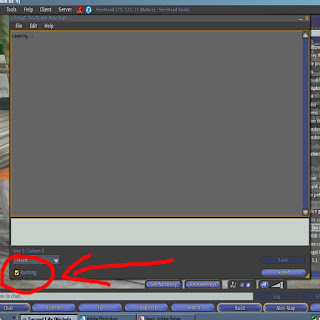
Whew! Well, fortunately I caught this early on, and not after a few hundred horses were on the market. So--off to play again, this time with the Caledon Troopers. Had a splendid ride through a snow bound ski resort, finishing with a sliding gallop downhill! Absolutely beautiful, and a great thanks to Miss Vulpine for organizing the ride (I was having too much fun to take pictures, but I understand someone did and they ought be out soon).
Well, back to the shop today. Oh, and that RL apartment which need be cleaned up for my Sunday guests....
Erm, yes. I took the crest of that hill just a little too quickly, then promptly flailed about trying to jump back on course. As you can see, 16 odd heavily scripted attachments at full gallop makes for a bit of lag, but a fun time was had by all.
Well, afterward, I had to make my excuses and head back to the shop to meet up with the Hippotech people. My server wasn't delivering updates, and we all had a good head scratch about that. Then we (or I should say they) discovered the script was off. Ack! The LSL equivalent of "did you plug it in?". In my defense, there is a known SL bug in which scripts will turn off if the object is copied, but still.... Anyway, apology cards were sent out, with instructions on how to turn it on. If you did NOT get a card, check to see if the running box is checked on the zht_OnRezUpdate script in the contents of the horse. It is the box in the lower left corner of the script (note that you can't see the script, but CAN access the box)
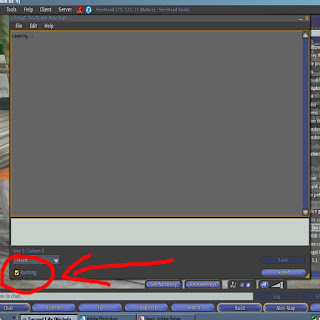
Whew! Well, fortunately I caught this early on, and not after a few hundred horses were on the market. So--off to play again, this time with the Caledon Troopers. Had a splendid ride through a snow bound ski resort, finishing with a sliding gallop downhill! Absolutely beautiful, and a great thanks to Miss Vulpine for organizing the ride (I was having too much fun to take pictures, but I understand someone did and they ought be out soon).
Well, back to the shop today. Oh, and that RL apartment which need be cleaned up for my Sunday guests....
Friday, January 25, 2008
Modifying Your Horse
Hullo, I'm taking a bit of a stab at another tutorial. This time, I shall speak about modifying a prim attachment, using one of my horses as an example. The principles here can apply to any other multiprim attachment of yours that you have modify rights to.
First things first, you want to MAKE A COPY. I cannot emphasize how important that is! You don't want to experiment without being able to make mistakes. I admit to fiddling with things without doing this, but I've got a bit of building experience, and even then I often regret it :P
So, find a place you can rez bunches of prims (98 to be precise). If you don't have a skyplat or sandbox, I highly recommend the IBM sandbox, which is nice and free of griefer nonsense. You won't be able to animate there though, so you'll have to go elsewhere to make adjustments whilst wearing your horse (remember, when worn, the horse does not count against the parcel prim limit).
Rez the horse on the ground. There! That's a copy :) If you want an extra copy of the horse, you can do this at this time by right clicking on the horse, select "more" (to the left of "edit") then "take a copy".
Next, right click on the horse, then select edit by left clicking on the word "edit".
.jpg)
You should now see the edit window up.

TO CHANGE THE HORSE'S NAME:
The object name is in the box I circled. Simply delete that and type in what you want. Here, I know my modified horse will now be listed as "Pudding" in inventory. Also, when he talks, chat will read "Pudding: I love you!" vice "Cheval Verite Dappled Grey 2.1: Please give me a better name!". BTW, since the scripts in horse are no modify, SL will not permit you to change the horse's name unless it's rezzed. Just one of those Second Life thingees.
TO MAKE YOUR HORSE BIGGER OR SMALLER:
Now, hold down the control and shift keys at the same time (I think Mac is CMD and shift, but I honestly am not sure). You will see little grey/white boxes as depicted above. Mouse over any one of them, and it will get bigger, like the one I circled. Now, move your mouse while holding the left button down (called "dragging"). Look, the horse changed size, depending on which way you moved the box! Fiddle until the horse is the size you like.

TO CHANGE JUST ONE PART OF THE HORSE:
Well, I made Pudding bigger. But I want the reins to reach me, so I will have to lengthen them. To select just one prim to edit, I check the box labeled "edit linked parts". Then left click on the reins.

Now the reins, and only the reins will be highlighted. Shift Control again, and you will see the sizing boxes. Since only one prim is selected, you will also see multiple colored boxes--they stretch the selected prim in that direction only. So, here, I drag the green box to the right to lengthen the reins (btw, make sure "Stretch Both Sides is NOT checked. That makes it stretch in the opposite direction at the same time).
If you want to rotate the prim, just hold control down, and you will see "wheels" like this.
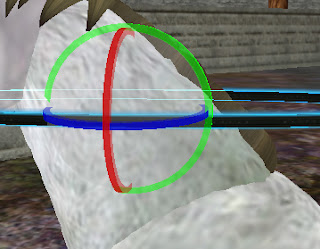
Just left click and drag one of the wheels in a circle (as if you were to spin it) and it will rotate the prim in the plane it is in (hum...that wasn't very clear. Just try and it will make sense :))
Similarly, if you don't hold any key down, you will see arrows (look at the above picture depicting when you first selected edit) To move the prim up, down or sidewise, drag the arrowhead pointing in the direction you wish it to go.
Terrific! Now I just hop on Pudding!

Well, looks like we need to adjust some things :P
First things first, if we need to sit properly on the saddle, right click and edit again, then use those arrows to move your horse about until your bum is squarely on the saddle. Don't worry about it if his legs are in the ground or hooves are floating in the air. We'll get to that.
Next, lets fix the stirrups and bring them up. The trouble is, the stirrups are three prims each. Now, we could move each prim up, then fiddle and adjust, but I'm fair lazy. I want to move the whole stirrup at once. So, I select one prim in the stirrup (doesn't matter which one), then HOLD the shift key down while left clicking on the other two prims. La! It is all selected, and I can move and rotate the whole stirrup together.

Now, to fix the "legs in the ground". LEFT click (touch) your horse to get the Options Menu. Click on "Rider Adjust"

Then click on "raise". If he was floating, I would select "lower". You may need to do this a couple of times, depending on how high or low your horse is. "Default" resets his height to the original level.

There we go! For one last bit of customizing, I want to tint his mane a bit.
I select all the hair prims and tail prims by left clicking one then holding the shift key down and left clicking all the others I want to tint, just as I selected all the prims in the stirrup. Next, I click on the tab marked "texture" in the edit window, then click on the box marked "color". You will see a window like this, with lots of colors to click on.

Playing around a bit, I decide on a brownish, then click select.
That's about it for now! Hopefully, this will get you started on customizing. Experienced builders may even want to play with things like the mane style, eye color, adding things like ribbons and bows, or even change the saddle. It's all possible with a bit of practice.
Happy Trails!
Miss Virrginia Tombola and Pudding

First things first, you want to MAKE A COPY. I cannot emphasize how important that is! You don't want to experiment without being able to make mistakes. I admit to fiddling with things without doing this, but I've got a bit of building experience, and even then I often regret it :P
So, find a place you can rez bunches of prims (98 to be precise). If you don't have a skyplat or sandbox, I highly recommend the IBM sandbox, which is nice and free of griefer nonsense. You won't be able to animate there though, so you'll have to go elsewhere to make adjustments whilst wearing your horse (remember, when worn, the horse does not count against the parcel prim limit).
Rez the horse on the ground. There! That's a copy :) If you want an extra copy of the horse, you can do this at this time by right clicking on the horse, select "more" (to the left of "edit") then "take a copy".
Next, right click on the horse, then select edit by left clicking on the word "edit".
.jpg)
You should now see the edit window up.

TO CHANGE THE HORSE'S NAME:
The object name is in the box I circled. Simply delete that and type in what you want. Here, I know my modified horse will now be listed as "Pudding" in inventory. Also, when he talks, chat will read "Pudding: I love you!" vice "Cheval Verite Dappled Grey 2.1: Please give me a better name!". BTW, since the scripts in horse are no modify, SL will not permit you to change the horse's name unless it's rezzed. Just one of those Second Life thingees.
TO MAKE YOUR HORSE BIGGER OR SMALLER:
Now, hold down the control and shift keys at the same time (I think Mac is CMD and shift, but I honestly am not sure). You will see little grey/white boxes as depicted above. Mouse over any one of them, and it will get bigger, like the one I circled. Now, move your mouse while holding the left button down (called "dragging"). Look, the horse changed size, depending on which way you moved the box! Fiddle until the horse is the size you like.

TO CHANGE JUST ONE PART OF THE HORSE:
Well, I made Pudding bigger. But I want the reins to reach me, so I will have to lengthen them. To select just one prim to edit, I check the box labeled "edit linked parts". Then left click on the reins.

Now the reins, and only the reins will be highlighted. Shift Control again, and you will see the sizing boxes. Since only one prim is selected, you will also see multiple colored boxes--they stretch the selected prim in that direction only. So, here, I drag the green box to the right to lengthen the reins (btw, make sure "Stretch Both Sides is NOT checked. That makes it stretch in the opposite direction at the same time).
If you want to rotate the prim, just hold control down, and you will see "wheels" like this.
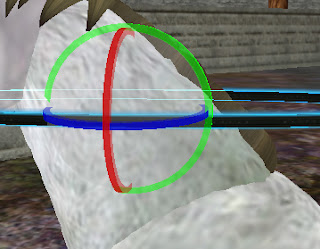
Just left click and drag one of the wheels in a circle (as if you were to spin it) and it will rotate the prim in the plane it is in (hum...that wasn't very clear. Just try and it will make sense :))
Similarly, if you don't hold any key down, you will see arrows (look at the above picture depicting when you first selected edit) To move the prim up, down or sidewise, drag the arrowhead pointing in the direction you wish it to go.
Terrific! Now I just hop on Pudding!

Well, looks like we need to adjust some things :P
First things first, if we need to sit properly on the saddle, right click and edit again, then use those arrows to move your horse about until your bum is squarely on the saddle. Don't worry about it if his legs are in the ground or hooves are floating in the air. We'll get to that.
Next, lets fix the stirrups and bring them up. The trouble is, the stirrups are three prims each. Now, we could move each prim up, then fiddle and adjust, but I'm fair lazy. I want to move the whole stirrup at once. So, I select one prim in the stirrup (doesn't matter which one), then HOLD the shift key down while left clicking on the other two prims. La! It is all selected, and I can move and rotate the whole stirrup together.

Now, to fix the "legs in the ground". LEFT click (touch) your horse to get the Options Menu. Click on "Rider Adjust"

Then click on "raise". If he was floating, I would select "lower". You may need to do this a couple of times, depending on how high or low your horse is. "Default" resets his height to the original level.

There we go! For one last bit of customizing, I want to tint his mane a bit.
I select all the hair prims and tail prims by left clicking one then holding the shift key down and left clicking all the others I want to tint, just as I selected all the prims in the stirrup. Next, I click on the tab marked "texture" in the edit window, then click on the box marked "color". You will see a window like this, with lots of colors to click on.

Playing around a bit, I decide on a brownish, then click select.
That's about it for now! Hopefully, this will get you started on customizing. Experienced builders may even want to play with things like the mane style, eye color, adding things like ribbons and bows, or even change the saddle. It's all possible with a bit of practice.
Happy Trails!
Miss Virrginia Tombola and Pudding

Thursday, January 24, 2008
Royal Carriage

Should have this one in the shops soon. It is the descendant of the one I made for Versailles a bit ago, but with some WONDERFUL baroque textures courtesy of Miss Persephone Gallindo (of Penzance theatre fame), as well as tapestry textures I borrowed from a certain Austrian girl who married a French fellow named Louis some years ago.
I am reaching the point where I think I might redo all the old carriages--they were fine for their day, but sculpties just open SO many new worlds. But with no further ado, here is yet another example of my inability to edit :)
Saturday, January 19, 2008
Trekking in Toulouse
Lord, I cannot believe that I left that amazingly silly "Kant Attack Ad" video up as the last post for so long. But, I've been spending my online time fiddling. And so have my friends. More on the horses later, but here is a video filmed in Mrs. Carricre Wind's soon to be opened New Toulouse sim--based on the Louisiana at the beginning of the twentieth century. The horse I am riding is what I've been up on the skyplat with--my new "Cheval Verite" line (I do wish I knew how to do the accent marks on my e's!). Fully sculpted, tightened scripting, more features, etc etc. More on that later.
Now to the video, filmed using WeGame, which Miss Zoe Connoly so kindly introduced me to. The quality may be an artifact of my connexion at home, I am not sure.
Now to the video, filmed using WeGame, which Miss Zoe Connoly so kindly introduced me to. The quality may be an artifact of my connexion at home, I am not sure.
Subscribe to:
Posts (Atom)